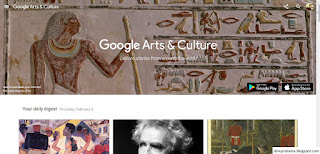In this article i would like to share to you how to create a PPTP vpn client on Windows 7. For you who does not know what VPN is, you can click the link bellow, it well explained there.
https://en.wikipedia.org/wiki/Virtual_private_network
Okay, To be able for you to use/setup a VPN (Virtual Private Network) PPTP Client, there are a few prerequisites to note:
- You have to connect to the internet
- Make sure Port 47 on your windows is open
- Open Control Panel > Network and Internet > Network and Sharing Center
- Click Set up a new connection or network
- Click Connect to a workplace
- Click use my internet connection
- Type the internet address to connect to. At this step, input the VPN Address that provided by your internet provider, or if you have your own vpn server you can input the server address. And then give a VPN name on Destination name. Click next.
- Type your username and password. At this step, input the VPN username and password. And then click connect.
- Windows will attempt to connect to the vpn server. If successful then "connected vpn" status will be visible at the bottom right of the taskbar position.
That's how to setting PPTP vpn client in windows 7.